![]()
MILT NDC Update
* NOTE * The NDC Update process has changed.
Please read these instructions carefully.
Database Updated: 12/22/2025
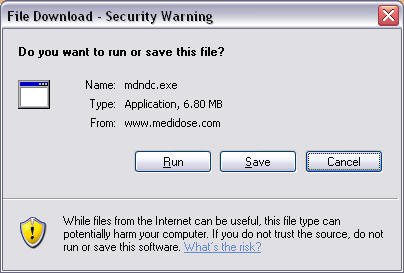
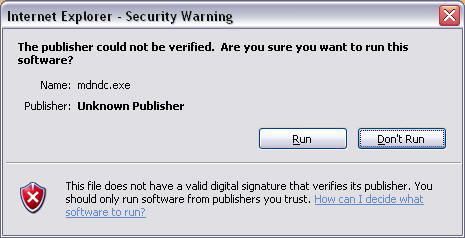
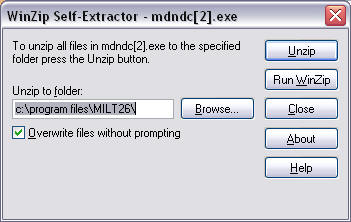
www.medidose.com 800-523-8966
2007 Medi-Dose, Inc.
|
|
|
|
MILT NDC Update |
|
|
* NOTE * The NDC Update process has changed. |
|
|
Please read these instructions carefully. |
|
|
Database Updated: 12/22/2025 |
|
| 1. Click here to begin the download: NDC Update Download | |
| 2. On the "File Download - Security Warning" screen, press <Run> | |
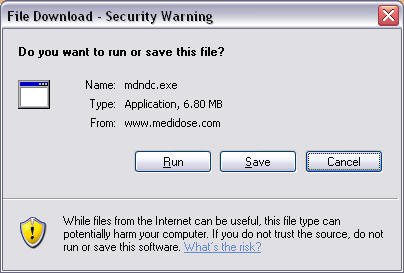 |
|
| 3. On the "Security Warning" screen, press <Run> | |
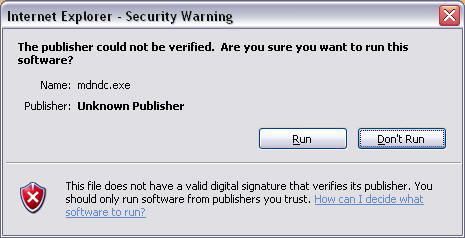 |
|
| 4. On the "WinZip" screen, enter the path to your Medi-Dose software and press <Unzip>. The default paths are: | |
| MILT 3.0 = c:\program files\MILT30\ | |
| MILT 2.6 = c:\program files\MILT26\ | |
| MILT 2 = c:\program files\MILT2\ | |
| MILT 1 = c:\program files\MILT\ | |
| MD2001 = c:\program files\MD2001\ | |
| MD2000 = c:\MD2000\ | |
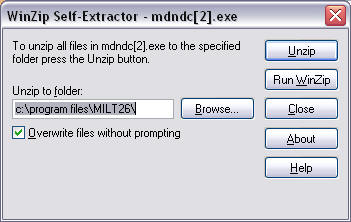 |
|
| 5. Restart your Medi-Dose software to finish the update. | |
|
www.medidose.com 800-523-8966 |
|
|
2007 Medi-Dose, Inc. |